
What is Starlink?
Starlink is a satellite internet network that relies on thousands of satellites in close proximity to the Earth’s surface. This constellation of low-Earth-orbiting satellites transmits signals from satellite to satellite as well as ground stations to provide high-speed broadband internet services.
Most satellite internet services bounce signals from a single, geostationary satellite. They’re about the size of a bus and orbit at 22,000 miles from the Earth’s surface. Traditional satellites typically max out at around 100 megabits per second, with an average of 31 megabits per second.
Comparatively, Starlink works across thousands of 22 foot long sattelites stationed 63 times lower in altitude. Their close proximity enables high-performance internet speeds, ranging from 20 to 250 megabits per second
An additional factor to consider — latency — shows Starlink at 25 and 50 milliseconds compared to its competitors at 450 to 700 milliseconds, as tech-focused publication CNET reported.

How to Connect
Each standard Starlink kit comes with a rectangular dish, a mounting base, Wi-Fi router, power cable and 50-foot cable to connect the router to the dish. Users will also need to download the Starlink app, which will guide the user through the process. Installation requires a clear view of the sky. The space above and around the dish should be unobstructed by any objects at a 100-degree circumference. Once the terminal is fitted and plugged in, users can open their Wi-Fi settings and join the Starlink network.
Installation
Its best to hire a professional as installing the starlink dish will require climbing onto a roof and knowing the correct direction to face the receiver. You will also need a location for the Starlink gateway that is climate controlled and has access to power. The maximum distance for the cable from the dish to the gateway is 50 feet. Planning where that cable and gateway will go is an important step.This is the point where we can help the installer connect to your existing network equipment (Network switches, wireless access points, etc) via a Cat6 cable from the Starlink gateway. Keep in mind many AV systems depend on the SSID and password for wifi as well as IP addresses and when those things change, further integration on our end will be required to get that system working.

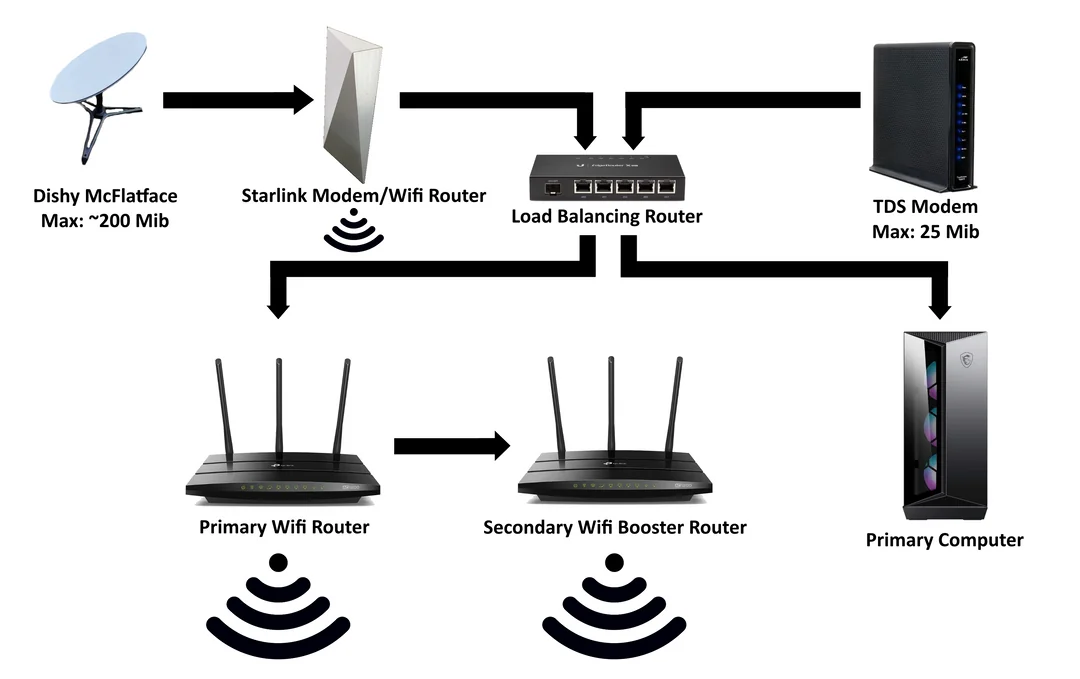
Using Starlink As A Back Up System
As many of us experienced through the storm, when internet is out – it hampers not only communication, but productivity – especially for those who work from home. Many people are considering using Starlink as a back up system for these situations or as a back and forth system if other internet service providers are down or slow. For this – you will need to add a Dual WAN network switch or router with load balancing. That means both services exist simultaneously and the Dual WAN will pick whichever one is fastest anbd switch seemlessly between them. This is a great option for back up in the event of a long loss of power or loss of ground based internet.
